
If you’ve ever asked yourself “how to make my first $10 with AdSense on Blogger”, you’re not alone. Many beginners start their blogging journey on Blogger because it’s free, easy to use, and directly compatible with Google AdSense — Google’s advertising network that lets you earn money from displaying ads.
That first $10 is more than just a number — it’s proof that your blog can actually make money. In this guide, we’ll break down exactly what you need to do to hit that milestone in the shortest time possible without breaking any rules.
I’m not here to give you vague motivational quotes or “secret hacks.” Instead, I’ll share real, actionable steps that work in 2025, based on AdSense’s current policies, Blogger’s platform features, and proven traffic-building methods.
Step 1 — Understand How AdSense Works
Before we start, you need to know how AdSense calculates your earnings.
Google AdSense pays you in two main ways:
- CPC (Cost Per Click): Every time a visitor clicks an ad, you earn money.
- CPM (Cost Per Thousand Impressions): You get paid for every 1000 ad views (less common for small blogs).
Your earnings depend on:
- Traffic Volume → More visitors = more chances for clicks
- Traffic Quality → Visitors from USA, UK, and Canada usually generate higher CPC
- Niche Selection → Finance, tech, health often have higher-paying ads
- Ad Placement → Better visibility increases CTR (click-through rate)
💡 Example:
If your average CPC is $0.25 and your CTR is 2%, you’ll need around 2,000–2,500 visitors to make your first $10.
Step 2 — Set Up Your Blogger Blog for Success
Blogger is beginner-friendly, but you still need to make it AdSense-ready before applying.
1. Choose a Profitable Niche
Pick a topic you can write about regularly, but also one that has good ad rates. Examples:
- Tech tutorials (gadgets, software guides)
- Personal finance tips
- Blogging and SEO advice
- Health and fitness guides
Avoid:
- Copyrighted content
- Adult or gambling topics (against AdSense policy)
2. Get a Custom Domain
While Blogger gives you a free subdomain (example.blogspot.com), having your own domain (example.com) looks professional and improves AdSense approval chances.
You can buy cheap domains from Namecheap, GoDaddy, or Hostinger.
3. Install a Clean, Responsive Theme
Choose a template that:
- Loads fast
- Works on mobile and desktop
- Has clear spaces for ads
Popular Blogger themes:
- Fletro Pro (premium)
- Sora Templates (free & paid)
- Median UI
4. Publish 15–20 Quality Posts Before Applying
Each post should:
- Be 800–1500+ words
- Have original images (you can create on Canva)
- Be free of grammar mistakes
- Provide real value (tutorials, reviews, guides)
Step 3 — Apply and Get Approved by AdSense
Once your blog looks professional and has enough content, you can apply.
Checklist before applying:
- You have a custom domain linked to Blogger
- You’ve published at least 15 posts
- You have About, Contact, and Privacy Policy pages
- No broken links or copyright violations
Steps to Apply:
- Go to Settings → Earnings in Blogger
- Click Sign up for AdSense
- Fill in your details and link your blog
- Wait for approval (usually 1–5 days)
💡 Pro Tip: Don’t edit your site or publish too many posts while under review — keep it stable until you’re approved.
Step 4 — Place Ads Strategically
Once approved, AdSense will allow you to place ads manually or automatically.
Best Manual Ad Placements on Blogger:
- Below the post title — catches reader attention early
- In the middle of the content — after 2–3 paragraphs of engaging text
- Sidebar ads — good for desktop users
- Before footer — for readers who scroll to the end
📌 Pro Tip: Start with 3–4 ads per page — too many ads can hurt user experience.
Step 5 — Get Traffic to Your Blog
Without traffic, you can’t make money — it’s that simple.
1. SEO (Search Engine Optimization)
- Include your main keyword (“how to make my first $10 with AdSense on Blogger”) in your title, intro, and headings
- Use related keywords naturally (e.g., AdSense earnings, Blogger monetization, make money blogging)
- Write posts that answer common beginner questions
2. Social Media Marketing
- Share your posts in relevant Facebook groups
- Create Pinterest pins for your blog posts
- Use Twitter/X to share quick tips with links to your blog
3. Guest Posting
Write for other blogs in your niche and include a link back to your site — this brings new readers and builds your blog’s authority.
Step 6 — How Long Will It Take to Make $10?
It depends on your traffic and CPC. Let’s look at two examples:
| Traffic Source | Visitors/Month | Avg. CPC | CTR | Monthly Earnings |
|---|---|---|---|---|
| SEO (Google) | 2,500 | $0.25 | 2% | $12.50 |
| Social Media | 2,000 | $0.15 | 1.5% | $4.50 |
💡 With consistent traffic, your first $10 can come in 2–4 weeks.
Step 7 — Avoid Mistakes That Delay Earnings
- Clicking your own ads (against AdSense rules, can get you banned)
- Copy-pasting content from other blogs
- Using too many ads and slowing down your site
- Ignoring SEO — without it, traffic will be inconsistent
Step 8 — Scale Beyond $10
Once you hit your first $10, you can aim higher:
- Publish 3–4 posts a week
- Target high-CPC keywords
- Experiment with ad placements and sizes
- Build an email list to bring visitors back
Real Case Study: My First $10 on Blogger
When I started my first Blogger site in 2020, it took me 25 days to make $10.
Here’s what worked for me:
- I wrote 20 blog posts about “Beginner WordPress Tips”
- My CPC was around $0.30 because my traffic was mostly from the US
- I placed ads below the title and after the first paragraph
- I promoted each post in 3 Facebook groups
The result? Around 2,200 visitors in my first month and $10.64 in AdSense earnings.
Conclusion
Making your first $10 with AdSense on Blogger isn’t magic — it’s a process:
- Create a high-quality, policy-compliant blog
- Apply for AdSense after you have enough good content
- Place ads in the right spots
- Drive traffic through SEO and social sharing
Follow this consistently, and not only will you hit $10 — you’ll have the foundation to make $100, $500, or even $1,000+ per month.
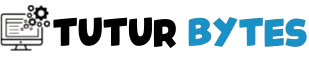

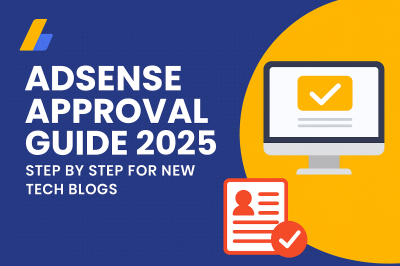



Leave a Reply